
Best Seller
Microsoft Power BI Training Course in Bangalore
Microsoft Power BI Training Course in Bangalore
Have queries? Ask us+1 833 429 8824 (Toll Free)
106720 Learners4.4 42300 Ratings
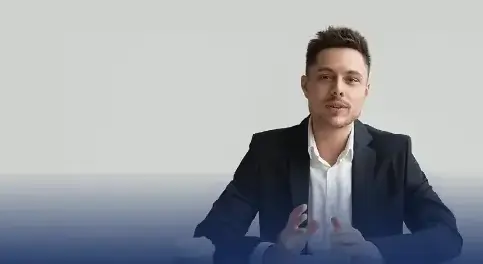

View Course Preview Video
 (1).webp)
Live Online Classes starting on 23rd Aug 2025
Why Choose Edureka?

Google Reviews

G2 Reviews

Sitejabber Reviews
Instructor-led Power BI live online Training Schedule
Flexible batches for you
17,999
Starts at 6,000 / monthWith No Cost EMI Know more
Why enroll for Power BI Certification Training with Gen AI in Bangalore?



Power BI Course in Bangalore Benefits
The global business intelligence market size is anticipated to grow at a CAGR of 13.74% from 2025 to 2034. As organizations embrace data-driven strategies and AI integration, the demand for skilled Power BI professionals continues to rise. Our Power BI Certification program prepares you for the Official Microsoft Power BI Data Analyst Associate (PL-300) exam, equipping you with the expertise to build impactful dashboards, automate insights with AI, and thrive in today’s rapidly evolving analytics landscape.
Annual Salary
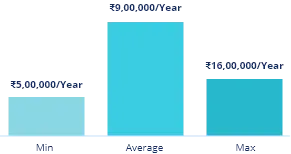
Hiring Companies
Annual Salary
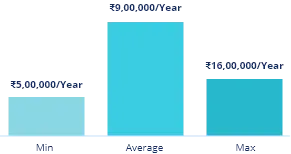
Hiring Companies
Annual Salary
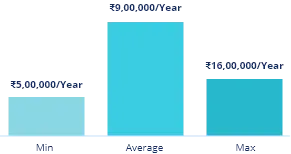
Hiring Companies
Annual Salary
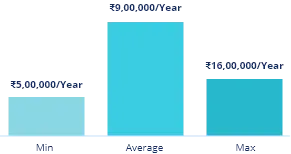
Hiring Companies
Why Power BI Certification Training with Gen AI from edureka in Bangalore
Live Interactive Learning
- World-Class Instructors
- Expert-Led Mentoring Sessions
- Instant doubt clearing
Lifetime Access
- Course Access Never Expires
- Free Access to Future Updates
- Unlimited Access to Course Content
24x7 Support
- One-On-One Learning Assistance
- Help Desk Support
- Resolve Doubts in Real-time
Hands-On Project Based Learning
- Industry-Relevant Projects
- Course Demo Dataset & Files
- Quizzes & Assignments
Industry Recognised Certification
- Edureka Training Certificate
- Graded Performance Certificate
- Certificate of Completion
Like what you hear from our learners?
Take the first step!
About your Power BI Certification Training with Gen AI
Power BI Skills Covered
Power BI Tool Covered
Power BI Course Syllabus in Bangalore
Curriculum Designed by Experts
Our Power BI course in Bangalore covers data visualization, analytics, and reporting. The syllabus includes fundamentals of Power BI, data transformation, modeling, DAX functions, creating interactive dashboards, and connecting to various data sources. Participants will gain practical skills through hands-on projects, ensuring proficiency in Power BI tools. This comprehensive course is designed to meet the evolving demands of the business intelligence landscape, empowering individuals to harness the power of data effectively in a dynamic industry environment in Bangalore.
Getting Started with Power BI
13 Topics
Topics
- Understanding Data and Its Importance
- Introduction to Business Intelligence
- Why do we need a Business Intelligence Tool?
- Self-Service Business Intelligence (SSBI)
- Introduction to Power BI
- Features of Power BI
- Traditional BI vs. Power BI
- Power BI vs. Tableau vs. QlikView
- Architecture of Power BI
- How Power BI Works - The Workflow
- Core Components of Power BI
- Power BI Version Comparison
- Real-World Use Cases of Power BI
![Hands On Experience skill]()
- Installation of Power BI
- Exploring Microsoft Power BI Interface
![skill you will learn skill]()
- Concepts of Business Intelligence
- Power BI Fundamentals
- Power BI Components
Data Preparation and Transformation with Power BI Desktop
14 Topics
Topics
- Connecting to Various Data Sources
- Import vs. DirectQuery Modes
- Data Loading and Source Settings
- Views in Power BI Desktop
- Introduction to Power Query Editor
- Data Profiling in Query Editor
- Transforming, Cleaning, and Shaping Data
- Data Modeling Fundamentals
- Introduction to Semantic Model
- Star vs. Snowflake Schema Design
- Exploring Data Relationships
- Cardinality and cross-filter Direction
- Creating and Using Parameters
- Model Optimization
![Hands On Experience skill]()
- Data Cleaning using Query Editor
- Transforming Data using Query Editor
![skill you will learn skill]()
- Data Ingestion and Cleaning
- Query Transformations
- Managing Data Relationships
Data Analysis Expression (DAX)
11 Topics
Topics
- Introduction to Data Analysis Expression
- Role of DAX in Power BI and Data Modeling
- Understanding DAX Syntax and Structure
- Data Types in DAX
- Calculation Types in DAX: Calculated Columns, Measures, and Tables
- Introduction to Measures
- DAX Functions
- Understanding and Using DAX Operators
- Working with DAX Tables and Applying Filters
- DAX Performance Optimization
- Best Practices for DAX Performance Optimization
![Hands On Experience skill]()
- Creating Calculated Columns and Measures
- Performing Data Analysis using DAX
![skill you will learn skill]()
- Data Analysis
- Optimizing DAX Performance
- Building Measures
- Writing DAX Formulas
Designing Impactful Data Visualizations
9 Topics
Topics
- Introduction to Visuals in Power BI
- Types of Visualizations
- Using Shapes, Text Boxes, and Images
- Conditional Formatting in Visuals
- Z-order, Layering, Grouping, and Binning
- Bookmarks, tooltips, and drillthrough
- Page Layout and Formatting
- Field Parameters for Dynamic Visuals
- Custom Visuals from Appsource
![Hands On Experience skill]()
- Building Interactive Visuals in Power BI
![skill you will learn skill]()
- Power BI Visuals
- Report Creation
- Visual Formatting
Leveraging Power BI Service for Scalable Insights
15 Topics
Topics
- Introduction to Power BI Service
- Power BI Service vs Power BI Desktop
- Exploring Power BI Service Interface
- Introduction to Workspaces
- Publishing Reports to Power BI Service
- Creating a Dashboard
- Quick Insights and Analyze Features in Power BI
- Working with Power BI Q&A Feature
- Monitoring Usage Metrics and Report Performance
- Deployment Pipelines
- Power BI Lineage
- Protecting Data using Sensitivity Labels
- Introduction to Metrics Hub and Scorecards
- Power BI Embedded
- Power BI Mobile App Features and Development
![Hands On Experience skill]()
- Publishing Reports to Power BI Service
- Create and Configure a Dashboard
![skill you will learn skill]()
- Dashboard Creation
- Publishing and Sharing Reports
- Data Protection
- Scorecard Creation
- Deployment Pipelines
- Data Lineage
- Workspace Management
Data Connectivity Modes in Power BI
13 Topics
Topics
- Exploring Data Connections
- Connecting to Cloud Databases
- SQL Server Analysis Services / MySQL
- Connecting Power BI with Microsoft Dataverse
- Understanding Security Roles and Permissions in Dataverse
- Working with Dataflows in Power BI Service
- Integrating Cognitive Services with Power BI
- Importing Power View and Power Pivot
- Introduction to Data Gateways
- Data Gateways Workflow
- Introduction to OneLake and the Fabric Ecosystem
- Discovering and Reusing Datasets from OneLake Data Catalog
- Governance and Lineage in OneLake
![Hands On Experience skill]()
- Power BI with SQL Server Database
- Using Azure Cognitive Services for AI Insights
- Creating and using a Dataflow
- Setting Up On-Premise Data Gateway
![skill you will learn skill]()
- On-Premise Data Gateway
- SQL Server Analysis Services
- Azure Cognitive Services
- Power BI with Dataverse
- OneLake Dataset Discovery
- Data Catalog Navigation
Integrating R and Python in Power BI
8 Topics
Topics
- Overview of R and Python Languages in BI
- Setting Up R/Python Environments
- Data Ingestion with R and Python Scripts
- Using scripts for Data Transformation
- Custom Visualizations with R and Python
- Predictive Analytics with R/Python
- Azure ML Integration via Python
- Use cases and Best Practices for Integration
![Hands On Experience skill]()
- Using R and Python for Data Analysis
- Creating a Custom Visualization with Python and R
![skill you will learn skill]()
- Custom Visualization
- Python Integration
- R Integration
Generative AI Integration with Power BI
11 Topics
Topics
- What is AI in Business Intelligence?
- Benefits of AI Integration in Power BI
- AI Insights in Power BI Desktop
- AI-Powered Visuals: Key influencers, Smart Narrative, and Decomposition Tree
- Detecting Outliers and Anomalies Using AI Visuals
- Introduction to Generative AI
- Integrating Generative AI with Power BI
- Introduction to Copilot in Power BI
- Features of Copilot
- Prompt Engineering for Power BI Copilot
- Ethical Use of Generative AI in Business Intelligence
![Hands On Experience skill]()
- Creating AI-powered Visuals
- Data Analysis with Copilot
- Automating Insights with Generative AI
![skill you will learn skill]()
- AI Visual Development
- Copilot for Analysis
- Anomaly Detection
- Generative AI Fundamentals
- Generative AI Integration
Power BI Report Server
11 Topics
Topics
- What is Power BI Report Server?
- Key Features of Report Server
- Report Server Architecture
- Power BI Report Server vs. Power BI Service
- Acquiring and Installing Power BI Report Server
- What is a Web Portal?
- Working with Paginated Reports
- Scheduled Data Refresh via Gateway
- Implementing and Managing Row-Level Security (RLS)
- Limitations of Report Server
- Use Cases for Power BI Report Server in Enterprise Environments
![Hands On Experience skill]()
- Setting Up Power BI Report Server
- Publishing Interactive and Paginated Reports to Report Server
- Setting Up and Testing Row-Level Security
![skill you will learn skill]()
- Power BI Report Server Fundamentals
- Paginated Report Handling
Developing Sales Dashboard
8 Topics
Topics
- Data Loading from External Sources
- Data Transformation using Power Query Editor
- Data Modeling and Relationships
- Data Analysis with DAX
- Designing AI-Powered Visuals
- Workspace Management
- Row-Level Security (RLS) Implementation
- Publishing Reports on Power BI Service
![Hands On Experience skill]()
- Developing Sales Reports and Performing Analysis
![skill you will learn skill]()
- Data Cleaning and Transformation
- Advanced Data Analysis
- AI-Driven Visualization
- Report Performance Optimization
PL 300 Certification Preparation (Self-Paced)
6 Topics
Topics
- Overview of PL-300 Exam Outline
- Key Objectives Breakdown
- Real-World Case Studies
- Sample Question Discussion
- Time Management Tips
- Common Pitfalls to Avoid in the Exam
![Hands On Experience skill]()
- Mock Exam
![skill you will learn skill]()
- Microsoft Certified: Power BI Data Analyst Associate (PL 300)
Power BI Training in Bangalore Course Description
Embark on a transformative journey with our Power BI course in Bangalore. Gain expertise in data visualization, analytics, and reporting. This comprehensive program covers Power BI fundamentals, data transformation, modeling, DAX functions, and interactive dashboard creation. Designed for practical proficiency, the course ensures hands-on experience through projects, preparing you to leverage Power BI tools effectively. Stay ahead in the dynamic field of business intelligence, enhancing your skills for impactful data-driven insights. Join us to unlock the full potential of Power BI and elevate your career.
About Power BI Course in Bangalore
The Power BI course in Bangalore offers a comprehensive learning experience in data analytics and visualization. Covering Power BI fundamentals, data modeling, DAX functions, and interactive dashboard creation, the course ensures practical proficiency. Participants gain hands-on experience through projects, preparing them for the evolving demands of business intelligence. Tailored for the dynamic industry landscape in Bangalore, the course empowers individuals to harness the power of data effectively. Join to enhance your skills, stay ahead in business intelligence, and contribute to data-driven success. The course provides a transformative opportunity for career growth and expertise in the field of Power BI.
Are there any prerequisites for the Edureka Power BI Training Course in Bangalore?
While no prior technical expertise is required, having basic knowledge of Microsoft Excel and formulas can enhance your success. Additionally, familiarity with the basics of R and Python scripts is suggested. To support your understanding of R and Python scripts, complimentary self-paced videos are available in your Learning Management System (LMS).
Why Should You Learn Power BI in Bangalore?
Power BI is a business analytics solution offered by Microsoft. It offers interactive visualizations and self-service capabilities for business intelligence that allow users to make dashboards and reports themselves, and not have to rely on any staff member in information technology or the database administrator. Power BI certification course shares the knowledge of how it delivers cloud-based BI services, referred to as Power BI Services, along with a desktop-based user interface called Power BI Desktop. It provides Data modeling capabilities that include Data preparation and discovery as well as interactive dashboards
What is the syllabus of the Power BI Course in Bangalore?
Here are the topics covered in the Power BI course in Bangalore:
Introduction to Power BI:
Getting Started with Power BI:
Data Transformation and Modeling:
DAX (Data Analysis Expressions):
Data Visualization:
Power BI Desktop Features:
Power BI Service:
Advanced Topics:
Integration with Other Tools:
Real-world Projects:
What are the skills that you will be learning with our Microsoft Power BI Training in Bangalore?
In our Microsoft Power BI Training in Bangalore, you'll acquire essential skills for effective data analysis and visualization. Learn to import, clean, and transform data using Power Query, build robust data models with relationships and DAX expressions, and create compelling reports and dashboards. Gain proficiency in Power BI Desktop for report creation, explore collaboration and sharing through Power BI Service, and understand security measures for data protection. Develop insights into advanced analytics, mobile functionality, and integration with other Microsoft tools. Acquire hands-on experience through real-world projects, ensuring a comprehensive understanding of Power BI's capabilities and best practices.
Power BI Training in Bangalore Project
Power BI Certification In Bangalore
When you have completed the Power BI Course in Bangalore, Edureka will provide the course completion certification and Its validity is for lifetime.
To obtain the completion certificate for the Edureka Power BI course in Bangalore, you are required to successfully finish at least one entire session within the Power BI training. Additionally, you must achieve a minimum score of 80% in the test simulation.
This exam tests your ability to perform these technical tasks to prepare and model the data, visualize and evaluate the results, and deploy and maintain assets.
The cost of Power BI Exam PL-300: Visualizing and Analyzing Data with Microsoft Power BI is USD 165.
The validity of Microsoft PL-300 certification in Bangalore is 1 year.
John Doe
Title
with Grade X
XYZ123431st Jul 2024
The Certificate ID can be verified at www.edureka.co/verify to check the authenticity of this certificate
Zoom-in
reviews
Read learner testimonials
Hear from our learners
Power BI Training in Bangalore FAQs
What if I have queries after I complete this Power BI Course in Bangalore?
You have perpetual access to our Support Team, which is available round the clock to assist you in resolving queries both during and after the Power BI certification course in Bangalore.
What are the Power BI job opportunities in Bangalore?
Power BI job opportunities in Bangalore, India, were quite abundant due to the growing demand for data analytics and business intelligence professionals. However, please note that the job market can change rapidly, and it's essential to check the most recent job listings and trends for the most accurate information. Here are some common Power BI job roles and opportunities you may find in Bangalore:
- Power BI Developer: These professionals specialize in creating interactive and insightful reports and dashboards using Power BI. They design data models, write DAX queries, and ensure data visualization aligns with business requirements.
- Business Analyst (Power BI): Business analysts in Bangalore often use Power BI to analyze data, identify trends, and make data-driven recommendations. They work closely with various business departments to understand their needs and deliver actionable insights.
- Data Analyst/Data Scientist: Data professionals skilled in Power BI are in demand to extract, transform, and visualize data for decision-making. They use Power BI alongside other tools to perform advanced analytics and predictive modeling.
- Data Engineer: Data engineers work on data pipelines, ETL processes, and data integration to ensure that data is prepared and available for analysis using Power BI.
- BI Consultant: Consulting firms and IT services companies in Bangalore hire BI consultants who have expertise in Power BI to work on client projects, design data solutions, and provide strategic guidance.
- BI Manager: Larger organizations may have roles like BI Manager or Head of BI who oversee Power BI projects, manage teams, and make strategic decisions about data and analytics initiatives.
- Freelance/Contract Opportunities: Freelancers and independent consultants in Bangalore can also find Power BI project opportunities for short-term contracts or one-time projects.
What is the average salary of a Power BI developer in Bangalore?
According to GlassDoor, The average annual salary for a Power BI developer in Bangalore ranges from INR 6,00,000 to INR 12,00,000.
What is the Power BI certification cost in Bangalore?
The Edureka's Power BI Certification Cost in Bangalore is INR17,795.
Which is the best training provider of Microsoft Power BI Training in Bangalore?
Edureka is the best training provider of Microsoft Power BI Training in Bangalore.
Which companies hire Power BI Developers in Bangalore?
Here are some companies that were known for hiring Power BI developers in Bangalore:
- Accenture
- Deloitte
- Wipro
- Infosys
- Tata Consultancy Services (TCS)
- Cognizant
- Capgemini
- HCL Technologies
- IBM India
- Mindtree
Can Edureka provide a Power BI Training course near me in Bangalore?
The Power BI course in Bangalore is conveniently accessible from various locations, including Marathahalli, Koramangala, BTM Layout, Jayanagar, Sarjapur, Vijaynagar, Whitefield, HSR Layout, Indiranagar, Electronic City, Richmond Town, Hebbal, Bellandur, Rajajinagar, and more. With unlimited access, you can seamlessly participate in our online training sessions from the comfort of your work or home at any time throughout the day.
Have more questions?
Course counsellors are available 24x7
Find Power BI Certification Training with Gen AI in other cities
For Career Assistance :

